WebView Android App: Convert Any Website to Android App in Android Studio (SwiftUI IO : IOS developer app)
Here, we are going to make an application for the “Swiftuiio.com” website. By making this application we will be able to learn how we can convert a website to an Android Application just by following simple steps. You can use this concept for your personal website too and learn something new.
Simple Steps to Convert Your Website into an Android Application:
- To add the logo of your application.
- To add a splash screen to your application.
- To use the Navigation drawer in our application so that, different portals of our website can be used as fragments in the navigation drawer.
- To use a WebView so that, the web content can be accessed easily.
- To use WebViewController class so that the content on the Website can be directly shown in the application rather than opening it in the browser.
- To add a helpline activity.
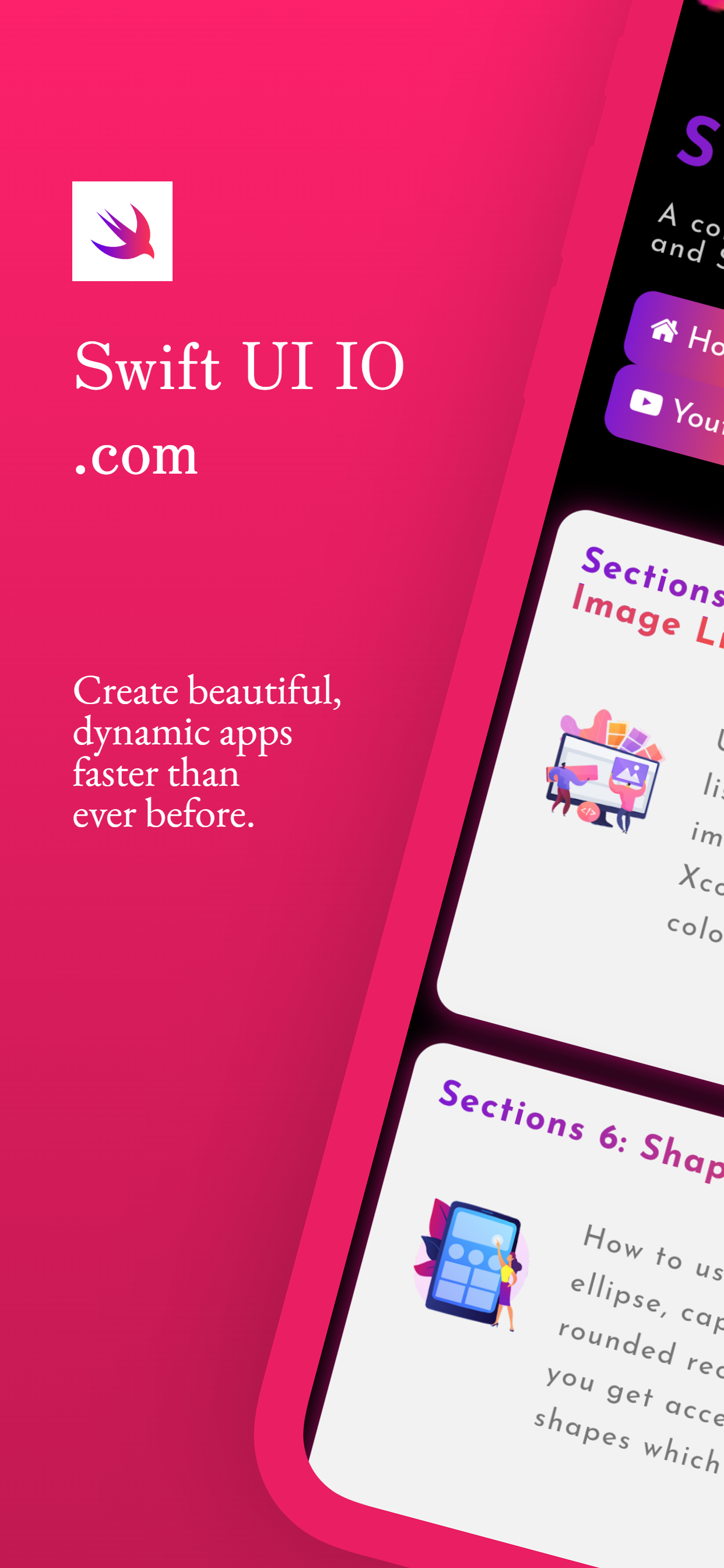

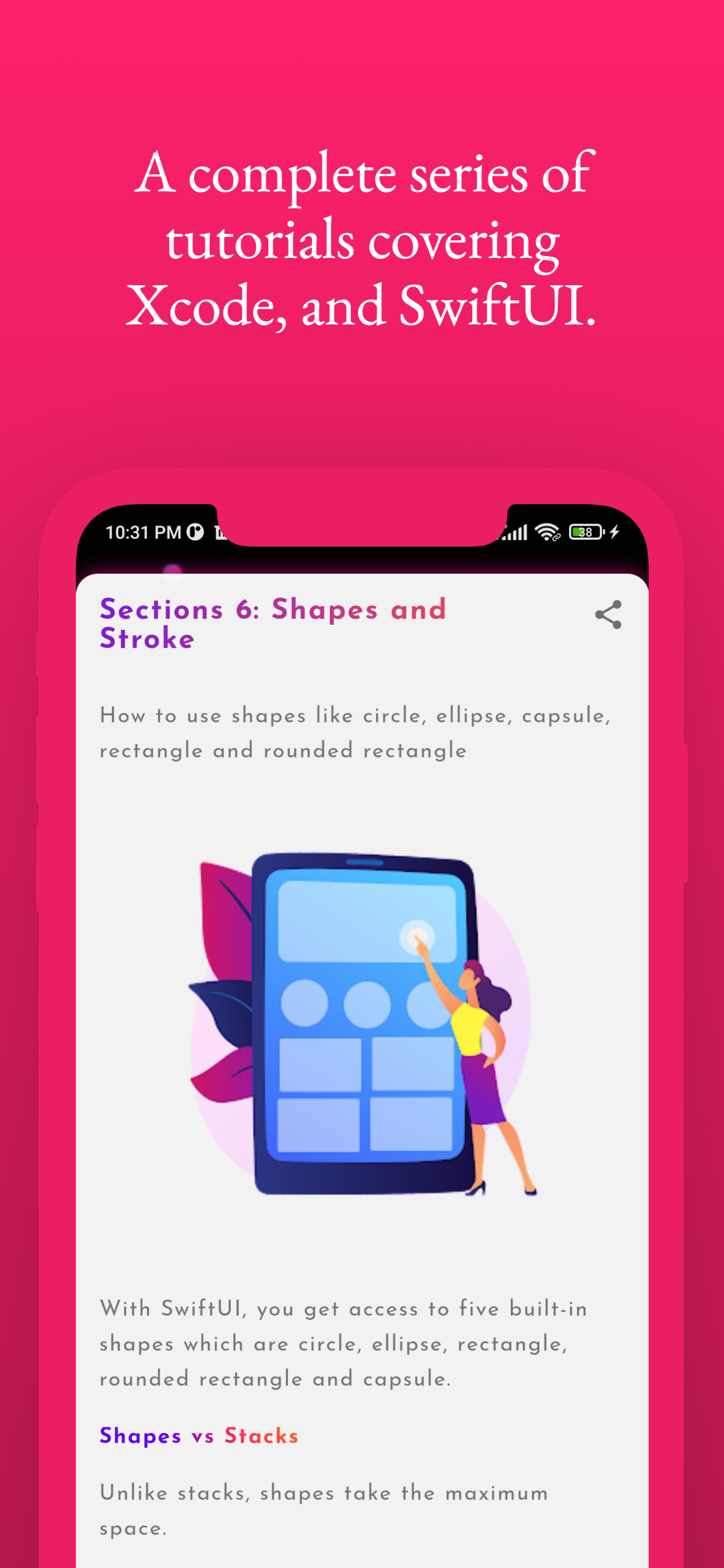



Comments
Post a Comment