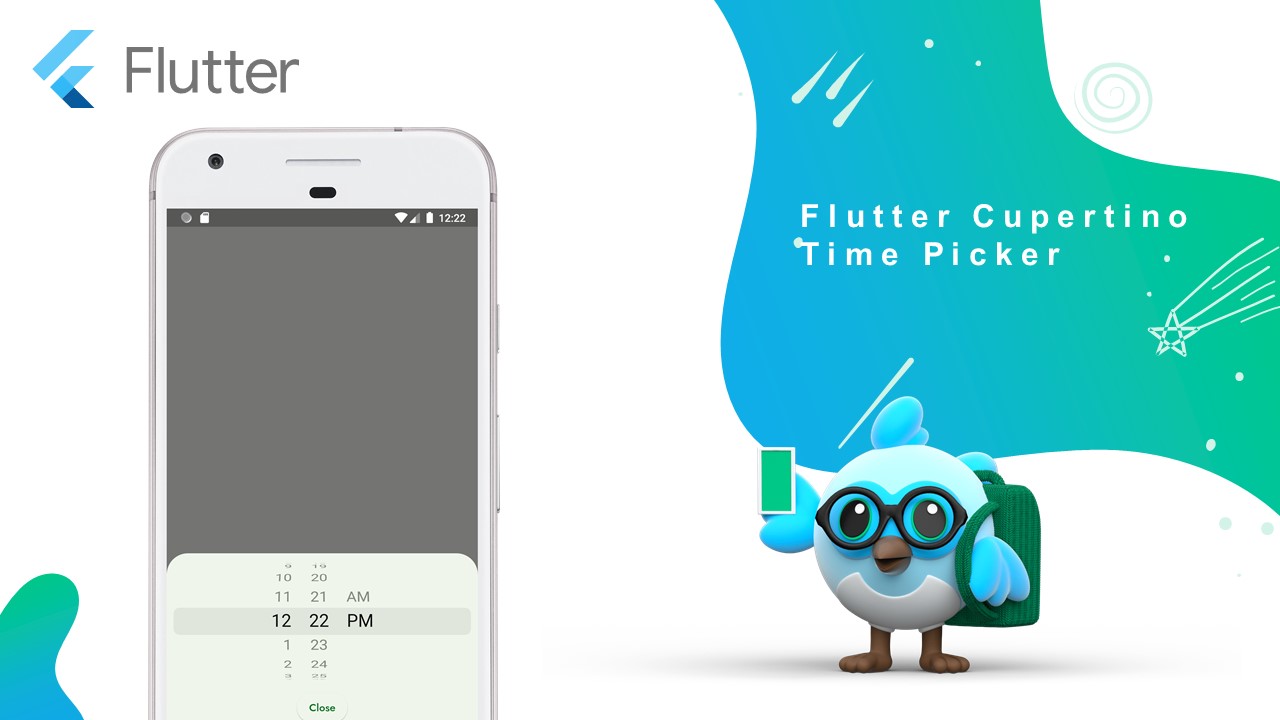This Flutter code demonstrates how to implement a Cupertino time picker using the showModalBottomSheet widget. The time picker is displayed in a modal bottom sheet when the user taps the "PICK TIME" button. The selected time is displayed in a container above the button.
Usage:
This code can be used as a starting point for implementing a Cupertino time picker in a Flutter app. The code can be customized to suit the app's specific requirements.
Code:
import 'package:flutter/cupertino.dart';
import 'package:flutter/foundation.dart';
import 'package:flutter/material.dart';
import 'package:flutter_courses/utils.dart';
class MyTimePickerRoute extends StatefulWidget {
const MyTimePickerRoute({Key? key}) : super(key: key);
@override
MyTimePickerRouteState createState() => MyTimePickerRouteState();
}
class MyTimePickerRouteState extends State {
// Define initial time value
DateTime _selectedTime = DateTime.now();
String time = "-";
@override
Widget build(BuildContext context) {
return Scaffold(
body: Column(
children: [
// Add spacer widget to push container to the bottom
const Spacer(flex: 10),
// Display selected time in a container
Container(
alignment: Alignment.center,
width: double.infinity,
height: 45,
color: Colors.grey[300],
child:
Text("$time"),
),
// Button to open time picker
Align(
alignment: Alignment.center,
child: ElevatedButton(
style: ElevatedButton.styleFrom(
elevation: 0, backgroundColor: Theme.of(context).colorScheme.primary,
shape: RoundedRectangleBorder(borderRadius: BorderRadius.circular(20)),
padding: const EdgeInsets.symmetric(horizontal: 30)
),
child: const Text("PICK TIME", style: TextStyle(color: Colors.white)),
onPressed: (){
_showDatePicker();
},
),
),
],
),
);
}
// Function to show the modal bottom sheet containing the Cupertino time picker
void _showDatePicker() {
showModalBottomSheet(
context: context,
builder: (BuildContext builder) {
// Create the modal bottom sheet widget containing the time picker and close button
return SizedBox(
height: MediaQuery.of(context).copyWith().size.height / 3,
child: Column(
children: [
// Time picker
Expanded(
child: CupertinoDatePicker(
mode: CupertinoDatePickerMode.time,
initialDateTime: DateTime.now(),
onDateTimeChanged: (newTime) {
setState(() {
_selectedTime = newTime;
time = "${_selectedTime.hour} : ${_selectedTime.minute}";
});
},
),
),
// Close button
ElevatedButton(
onPressed: () {
Navigator.pop(context);
},
child: const Text('Close'),
),
],
),
);
},
);
}
}
..
Properties:
- MyTimePickerRoute: A StatefulWidget that creates the time picker widget.
- _selectedTime: A DateTime variable that holds the selected time.
- time: A String variable that displays the selected time in the container.
- build: A method that builds the time picker widget.
- _showDatePicker: A method that displays the modal bottom sheet with the time picker.
..
Flutter Widgets,
Tags:
flutter