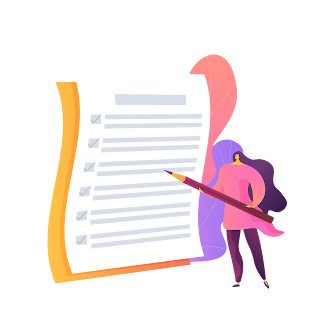In SwiftUI, you can create a user onboarding layout with horizontal pagination with a few lines of code using the TabView.
Create a simple user onboarding layout using Tab View with the PageTabViewStyle.
Tab View with Page Style
- The TabView has a modifier called tabViewStyle that lets you create a horizontal scroll with pagination.
- In this layout, we have 3 views. Each of these RoundedRectangle an be replaced by a dedicated view.
TabView {
RoundedRectangle(cornerRadius: 30).padding()
RoundedRectangle(cornerRadius: 30).padding()
RoundedRectangle(cornerRadius: 30).padding()
}
.tabViewStyle(PageTabViewStyle())..
Show or Hide Dots
You can set the indexDisplayMode for the PageTabViewStyle to always, automatic or never.
.tabViewStyle(PageTabViewStyle(indexDisplayMode: .always))..
Final Output:
TabView {
RoundedRectangle(cornerRadius: 30)
.fill(Color.blue)
.padding()
RoundedRectangle(cornerRadius: 30)
.fill(Color.red)
.padding()
RoundedRectangle(cornerRadius: 30)
.fill(Color.purple)
.padding()
}
.tabViewStyle(PageTabViewStyle(indexDisplayMode: .always))..
..
Tags:
SwiftUI