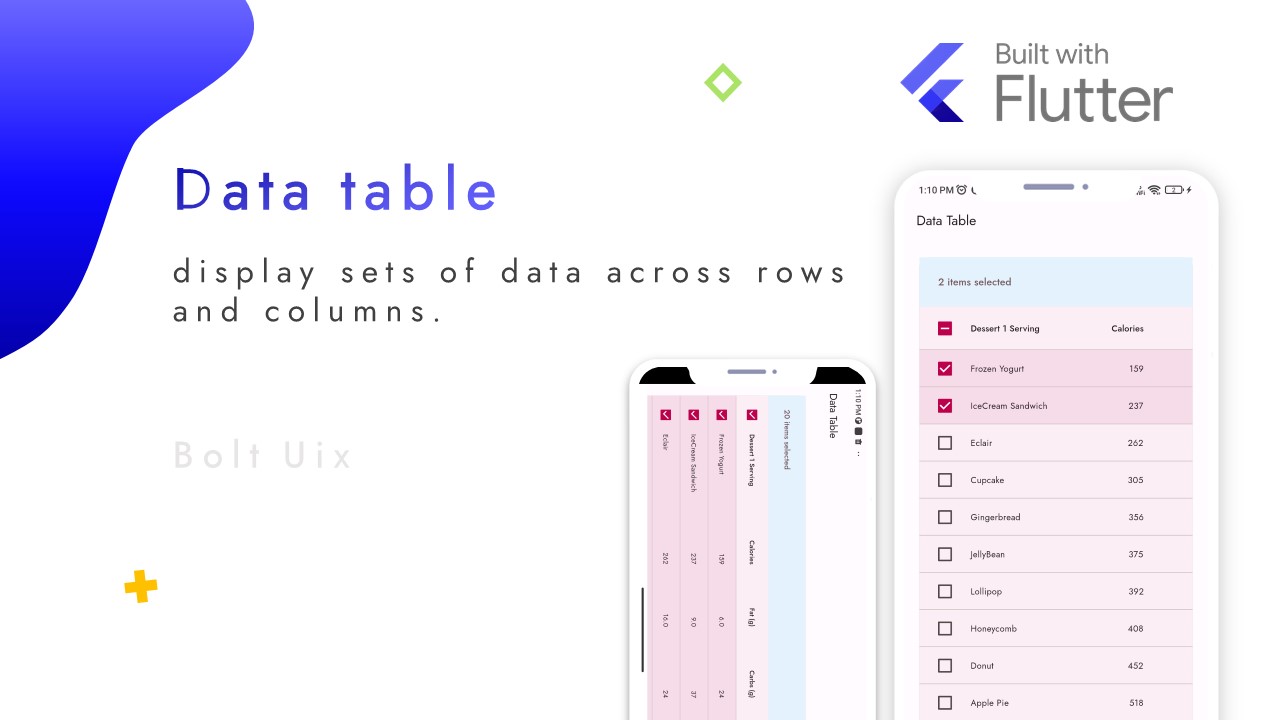In this tutorial, you'll learn how to create DataTables in Flutter. DataTables are used to display tabular data in a simple and easy-to-read format.
We'll cover everything you need to know to build DataTables in Flutter, including code examples and step-by-step instructions.
Data tables display information in a grid-like format of rows and columns. They organize information in a way that's easy to scan, so that users can look for patterns and insights.This code demonstrates how to create a paginated data table with selectable rows in Flutter and how to save and restore the state of the app using RestorationMixin.
Code:
import 'package:flutter/material.dart';
import 'package:intl/intl.dart';
class DataTableDemo extends StatefulWidget {
const DataTableDemo({super.key});
@override
State<DataTableDemo> createState() => _DataTableDemoState();
}
class _RestorableDessertSelections extends RestorableProperty<Set<int>> {
// The set of indices of selected dessert rows
Set<int> _dessertSelections = {};
/// Returns whether or not a dessert row is selected by index.
bool isSelected(int index) => _dessertSelections.contains(index);
/// Takes a list of [_Dessert]s and saves the row indices of selected rows
/// into a [Set].
void setDessertSelections(List<_Dessert> desserts) {
final updatedSet = <int>{};
for (var i = 0; i < desserts.length; i += 1) {
var dessert = desserts[i];
if (dessert.selected) {
updatedSet.add(i);
}
}
_dessertSelections = updatedSet;
notifyListeners();
}
@override
Set<int> createDefaultValue() => _dessertSelections;
@override
Set<int> fromPrimitives(Object? data) {
final selectedItemIndices = data as List<dynamic>;
_dessertSelections = {
...selectedItemIndices.map<int>((dynamic id) => id as int),
};
return _dessertSelections;
}
@override
void initWithValue(Set<int> value) {
_dessertSelections = value;
}
@override
Object toPrimitives() => _dessertSelections.toList();
}
class _DataTableDemoState extends State<DataTableDemo> with RestorationMixin {
// Create restoration properties
final _RestorableDessertSelections _dessertSelections = _RestorableDessertSelections();
final RestorableInt _rowIndex = RestorableInt(0);
final RestorableInt _rowsPerPage = RestorableInt(PaginatedDataTable.defaultRowsPerPage);
final RestorableBool _sortAscending = RestorableBool(true);
final RestorableIntN _sortColumnIndex = RestorableIntN(null);
// Declare a _DessertDataSource instance and initialize it to null
_DessertDataSource? _dessertsDataSource;
// Set restoration ID
@override
String get restorationId => 'data_table_demo';
// Register restorable properties for restoration
@override
void restoreState(RestorationBucket? oldBucket, bool initialRestore) {
registerForRestoration(_dessertSelections, 'selected_row_indices');
registerForRestoration(_rowIndex, 'current_row_index');
registerForRestoration(_rowsPerPage, 'rows_per_page');
registerForRestoration(_sortAscending, 'sort_ascending');
registerForRestoration(_sortColumnIndex, 'sort_column_index');
// Initialize _dessertsDataSource if it is null
_dessertsDataSource ??= _DessertDataSource(context);
// Sort the data source according to the sort column index
switch (_sortColumnIndex.value) {
case 0:
_dessertsDataSource!._sort<String>((d) => d.name, _sortAscending.value);
break;
case 1:
_dessertsDataSource!._sort<num>((d) => d.calories, _sortAscending.value);
break;
case 2:
_dessertsDataSource!._sort<num>((d) => d.fat, _sortAscending.value);
break;
case 3:
_dessertsDataSource!._sort<num>((d) => d.carbs, _sortAscending.value);
break;
case 4:
_dessertsDataSource!._sort<num>((d) => d.protein, _sortAscending.value);
break;
case 5:
_dessertsDataSource!._sort<num>((d) => d.sodium, _sortAscending.value);
break;
case 6:
_dessertsDataSource!._sort<num>((d) => d.calcium, _sortAscending.value);
break;
case 7:
_dessertsDataSource!._sort<num>((d) => d.iron, _sortAscending.value);
break;
}
// Update the selection of desserts
_dessertsDataSource!.updateSelectedDesserts(_dessertSelections);
// Add listener to _dessertsDataSource to update selected dessert row
_dessertsDataSource!.addListener(_updateSelectedDessertRowListener);
}
// Add listener to _dessertsDataSource when the widget is attached to the tree
@override
void didChangeDependencies() {
super.didChangeDependencies();
// Initialize _dessertsDataSource if it is null
_dessertsDataSource ??= _DessertDataSource(context);
// Add listener to _dessertsDataSource to update selected dessert row
_dessertsDataSource!.addListener(_updateSelectedDessertRowListener);
}
// Update the selected dessert row
void _updateSelectedDessertRowListener() {
_dessertSelections.setDessertSelections(_dessertsDataSource!._desserts);
}
// Sort the data source
void _sort<T>(
Comparable<T> Function(_Dessert d) getField,
int columnIndex,
bool ascending,
) {
_dessertsDataSource!._sort<T>(getField, ascending);
setState(() {
_sortColumnIndex.value = columnIndex;
_sortAscending.value = ascending;
});
}
@override
void dispose() {
// Dispose of the _rowsPerPage stream subscription
_rowsPerPage.dispose();
// Dispose of the _sortColumnIndex stream subscription
_sortColumnIndex.dispose();
// Dispose of the _sortAscending stream subscription
_sortAscending.dispose();
// Remove the listener that updates the selected dessert row
// from the _dessertsDataSource
_dessertsDataSource!.removeListener(_updateSelectedDessertRowListener);
// Dispose of the _dessertsDataSource stream subscription
_dessertsDataSource!.dispose();
// Call the superclass's dispose method
super.dispose();
}
@override
Widget build(BuildContext context) {
return Scaffold(
appBar: AppBar(
automaticallyImplyLeading: false,
title: Text('Data Table'), // Set the title of the app bar
),
body: Scrollbar( // Add a scrollbar to the body of the scaffold
child: ListView(
restorationId: 'data_table_list_view',
padding: const EdgeInsets.all(16),
children: [
PaginatedDataTable(
header: Text('Nutrition'), // Set the header text of the data table
rowsPerPage: _rowsPerPage.value,
onRowsPerPageChanged: (value) {
setState(() {
_rowsPerPage.value = value!;
});
},
initialFirstRowIndex: _rowIndex.value,
onPageChanged: (rowIndex) {
setState(() {
_rowIndex.value = rowIndex;
});
},
sortColumnIndex: _sortColumnIndex.value,
sortAscending: _sortAscending.value,
onSelectAll: _dessertsDataSource!._selectAll, // Set the select all callback of the data table
columns: [
DataColumn(
label: Text('Dessert 1 Serving'), // Set the label of the first column
onSort: (columnIndex, ascending) =>
_sort<String>((d) => d.name, columnIndex, ascending), // Set the sorting function of the first column
),
DataColumn(
label: Text('Calories'), // Set the label of the second column
numeric: true,
onSort: (columnIndex, ascending) =>
_sort<num>((d) => d.calories, columnIndex, ascending), // Set the sorting function of the second column
),
DataColumn(
label: Text('Fat (g)'), // Set the label of the third column
numeric: true,
onSort: (columnIndex, ascending) =>
_sort<num>((d) => d.fat, columnIndex, ascending), // Set the sorting function of the third column
),
DataColumn(
label: Text('Carbs (g)'), // Set the label of the fourth column
numeric: true,
onSort: (columnIndex, ascending) =>
_sort<num>((d) => d.carbs, columnIndex, ascending), // Set the sorting function of the fourth column
),
DataColumn(
label: Text('Protein (g)'), // Set the label of the fifth column
numeric: true,
onSort: (columnIndex, ascending) =>
_sort<num>((d) => d.protein, columnIndex, ascending), // Set the sorting function of the fifth column
),
DataColumn(
label: Text('Sodium (mg)'), // Set the label of the sixth column
numeric: true,
onSort: (columnIndex, ascending) =>
_sort<num>((d) => d.sodium, columnIndex, ascending), // Set the sorting function of the sixth column
),
DataColumn(
label: Text('Calcium %'), // Set the label of the seventh column
numeric: true,
onSort: (columnIndex, ascending) =>
_sort<num>((d) => d.calcium, columnIndex, ascending), // Set the sorting function of the seventh column
),
DataColumn(
label: Text('Iron %'), // Set the label of the eighth column
numeric: true,
onSort: (columnIndex, ascending) =>
_sort<num>((d) => d.iron, columnIndex, ascending), // Set the sorting function of the eighth column
),
],
source: _dessertsDataSource!,
),
],
),
),
);
}
}
class _Dessert {
_Dessert(
this.name, // The name of the dessert
this.calories, // The number of calories in the dessert
this.fat, // The amount of fat in the dessert (in grams)
this.carbs, // The number of carbohydrates in the dessert (in grams)
this.protein, // The amount of protein in the dessert (in grams)
this.sodium, // The amount of sodium in the dessert (in milligrams)
this.calcium, // The amount of calcium in the dessert (in milligrams)
this.iron, // The amount of iron in the dessert (in milligrams)
);
final String name; // The name of the dessert (immutable)
final int calories; // The number of calories in the dessert (immutable)
final double fat; // The amount of fat in the dessert (in grams) (immutable)
final int carbs; // The number of carbohydrates in the dessert (in grams) (immutable)
final double protein; // The amount of protein in the dessert (in grams) (immutable)
final int sodium; // The amount of sodium in the dessert (in milligrams) (immutable)
final int calcium; // The amount of calcium in the dessert (in milligrams) (immutable)
final int iron; // The amount of iron in the dessert (in milligrams) (immutable)
bool selected = false; // Whether the dessert is currently selected (default is false)
}
class _DessertDataSource extends DataTableSource {
// Constructor for _DessertDataSource class, takes a BuildContext argument
_DessertDataSource(this.context) {
// Initialize the list of desserts
_desserts = <_Dessert>[
_Dessert(
'Frozen Yogurt',
159,
6.0,
24,
4.0,
87,
14,
1,
),
_Dessert(
'IceCream Sandwich',
237,
9.0,
37,
4.3,
129,
8,
1,
),
_Dessert(
'Eclair',
262,
16.0,
24,
6.0,
337,
6,
7,
),
_Dessert(
'Cupcake',
305,
3.7,
67,
4.3,
413,
3,
8,
),
_Dessert(
'Gingerbread',
356,
16.0,
49,
3.9,
327,
7,
16,
),
_Dessert(
'JellyBean',
375,
0.0,
94,
0.0,
50,
0,
0,
),
_Dessert(
'Lollipop',
392,
0.2,
98,
0.0,
38,
0,
2,
),
_Dessert(
'Honeycomb',
408,
3.2,
87,
6.5,
562,
0,
45,
),
_Dessert(
'Donut',
452,
25.0,
51,
4.9,
326,
2,
22,
),
_Dessert(
'Apple Pie',
518,
26.0,
65,
7.0,
54,
12,
6,
),
];
}
// The BuildContext passed to the constructor
final BuildContext context;
// List of desserts
late List<_Dessert> _desserts;
// Sort the desserts by a given field
void _sort<T>(Comparable<T> Function(_Dessert d) getField, bool ascending) {
_desserts.sort((a, b) {
final aValue = getField(a);
final bValue = getField(b);
return ascending
? Comparable.compare(aValue, bValue)
: Comparable.compare(bValue, aValue);
});
notifyListeners();
}
// Number of selected desserts
int _selectedCount = 0;
// Update the selected desserts
void updateSelectedDesserts(_RestorableDessertSelections selectedRows) {
_selectedCount = 0;
for (var i = 0; i < _desserts.length; i += 1) {
var dessert = _desserts[i];
if (selectedRows.isSelected(i)) {
dessert.selected = true;
_selectedCount += 1;
} else {
dessert.selected = false;
}
}
notifyListeners();
}
// Get a DataRow for a given index
@override
DataRow? getRow(int index) {
// Number formatter for percentages
final format = NumberFormat.decimalPercentPattern(
decimalDigits: 0,
);
// Make sure index is valid
assert(index >= 0);
if (index >= _desserts.length) return null;
final dessert = _desserts[index];
// Create the DataRow with cells for each dessert property
return DataRow.byIndex(
index: index,
selected: dessert.selected,
onSelectChanged: (value) {
// Update the selected count and dessert selection
if (dessert.selected != value) {
_selectedCount += value! ? 1 : -1;
assert(_selectedCount >= 0);
dessert.selected = value;
notifyListeners();
}
},
cells: [
DataCell(Text(dessert.name)),
DataCell(Text('${dessert.calories}')),
DataCell(Text(dessert.fat.toStringAsFixed(1))),
DataCell(Text('${dessert.carbs}')),
DataCell(Text(dessert.protein.toStringAsFixed(1))),
DataCell(Text('${dessert.sodium}')),
DataCell(Text(format.format(dessert.calcium / 100))),
DataCell(Text(format.format(dessert.iron / 100))),
],
);
}
// Number of rows in the DataTable
@override
int get rowCount => _desserts.length;
// Whether or not the rowCount is approximate
@override
bool get isRowCountApproximate => false;
// Number of selected rows
@override
int get selectedRowCount => _selectedCount;
// Select or deselect all rows
void _selectAll(bool? checked) {
for (final dessert in _desserts) {
dessert.selected = checked ?? false;
}
_selectedCount = checked! ? _desserts.length : 0;
notifyListeners();
}
}
Step-by-Step Code Explanation:
- Import the necessary packages and dependencies.
- Create a new StatefulWidget called DataTableExample.
- In the State of the DataTableExample widget, define two lists: columns and rows. The columns list contains the column names for the DataTable, and the rows list contains the data to display in the table.
- Build the UI by creating a new Scaffold widget with an AppBar and a SingleChildScrollView containing a DataTable widget.
- In the DataTable widget, use the helper functions getColumns and getRows to generate the columns and rows, respectively.
- In the getColumns function, create a new DataColumn for each column name in the columns list.
- In the getRows function, create a new DataRow for each row of data in the rows list.
- In the getCells function, create a new DataCell for each cell of data in the rowData list.
- Build and run the app to see the final result.
..
Package: intl
Provides internationalization and localization facilities, including message translation, plurals and genders, date/number formatting and parsing, and bidirectional text.
..
Tags:
flutter