In our tutorial, we cover both basic and advanced concepts of Flutter, including widget building, state management, animations, and more. You'll learn how to create a basic Flutter app, and then dive deeper into more complex topics, such as building custom widgets and integrating with APIs.
Flutter is a UI toolkit that allows developers to create stunning, fast, and natively compiled applications for mobile, web, and desktop platforms using a single programming language and codebase.
Understanding Flutter Architecture: An Overview of Its Components and Features
- Migrating your Flutter app to Material Design 3 Read More
- A Beginner's Guide to Using the Divider Widget in Flutter Read More
- Flutter Datatable Example - Build DataTables in Flutter Read More
- Flutter Chips: Action chip, Choice chip, Filter chip, Input chip Read More
- Creating Beautiful Card UI in Flutter Read More
- Flutter Buttons - A Comprehensive Guide Read More
- How to Implement Bottom Sheet Modal in Flutter Read More
- Flutter Tutorial - How to Implement a Persistent Bottom Sheet Read More
- Flutter Material Bottom Navigation - Persistent Labels or Selected Label Read More
- Bottom App Bar Flutter Tutorial | Build a Bottom Navigation Bar in Flutter Read More
- Flutter Material Banner Widget Guide Read More
- Flutter AppBar Tutorial: How to Create a Custom Navigation Bar for Your App Read More
- Dialog Licenses Widget - Flutter API Documentation Read More
- Building a Date and Time Picker in Flutter: A Step-by-Step Guide Read More
- Adding a Splash Screen to Your Flutter App: A Step-by-Step Guide Read More
- Creating Beautiful Cupertino Action Sheets in Flutter: A Comprehensive Guide Read More
- Cupertino Dialogs in Flutter: A Step-by-Step Guide to Professional App Design Read More
- Adding Lottie Animations to Your Flutter App: A Step-by-Step Guide Read More
- Flutter Tutorial: Animated Icons | Creating an Animated Icon in Flutter Read More
- How to Create Flutter Material3 Buttons from Scratch: A Beginner's Guide Read More
- Displaying SnackBars in Flutter: A Step-by-Step Guide with Examples Read More
- Mastering Alert Dialogs in Flutter with Material Design Read More
- How to use a custom font in a Flutter text widget with Material 3? | How can I create a gradient text style in Flutter? Read More
- How do you use the typography styles in Flutter? Read More
- Flutter Tooltip Tutorial - A Comprehensive Guide Read More
- Flutter Textfield Read More
- Flutter List View Example Read More
- Flutter Grid View Example Read More
- Flutter Snackbar Example Read More
- Efficient Data Management in Flutter with Shared Preferences Read More
- Flutter Options Menu Example Read More
- How to Create Different Types of Progress Indicators in Flutter Read More
- Flutter Navigation Rail Example Read More
- Flutter Navigation Drawer Read More
- Cupertino Widgets in Flutter Read More
- Flutter Logging Plugin Example / Common Log Read More / Demo
- Mastering Flutter Strings: Tips and Tricks for Effective String Handling Read More
- The Ultimate Guide to Handling Colors and Gradients in Flutter Production Apps Read More
- Creating an Animated Gradient Background in Flutter Read More
- Handling Flutter Images like a Pro Read More
- Responsive Grid View in Flutter Read More
- Flutter Widget for Responsive Grid View with image Read More
- Mastering Flutter Text Widget: Basic to Advanced Techniques Read more
- Working with Images in Flutter: A Guide to Displaying and Styling Images Read more
- Adding Icons to Your Flutter Application with the Icon Widget Read more
- Material Flutter Button Collection: Elevate Your App's UI Read more
- How to Use Flutter Text Field: A Complete Guide for Beginners Read more
- Internationalization and Localization Read more
- Networking in Flutter using Dio Read More
- Dio API Integration with Pagination in Flutter Read More
- Dio API Integration - Login API with Provider and MVVM in Flutter Read More
- Dio MVVM Get API Integration with Provider in Flutter (With Nested JSON Object) Read More
- Dio MVVM Get API Integration with GetX in Flutter Read More
- Flutter MVVM Pattern with Dio API Integration and Provider for ListView App Read More
- Dio MVVM Get API Integration with Provider in Flutter (With Nested JSON Object) Read More
- Flutter Dio Logger: Simplifying HTTP Request & Response Logging | Custom Log Read More
- Shared Preference - Manage Local Storage Data in Flutter Apps Read More / Demo
- Navigation Common Util Class Read More
- Flutter Dio Logger: Simplifying HTTP Request & Response Logging | Custom Log Read More
- Common typography styles in Flutter Read More
- Mastering Flutter's Text Field: A Common Class for Flutter Material Text Field Read More
- Mastering JSON Serialization in Flutter Read More / Demo
- Flutter Provider Package Read More
- Bloc & Design Pattern Read More
- Flutter Made Simple: Applying SOLID Principles Read More
- Flutter Transitions Showcase: List View Hero Animation Read More
- Mastering Asynchronous Flutter Read More
- Best Practices for Error Handling in Flutter Read More
- Flutter Performance Optimization - Unlock Faster Frames and Happier Users Read More
- Create and Share QR Codes Quickly and Easily with Flutter QR Generator App
- Discovering Material 3 Demo app: A Sample Flutter App showcasing its Latest Features
- Flutter Demo : https://boltuix.github.io/#/
- Define app goals and requirements.
- Create wireframes or sketches of the app's user interface.
- Develop a project timeline and set milestones.
- Decide on the app's branding and visual design.
- Plan the app's architecture, data models, and data flow.
- Choose and integrate third-party libraries or APIs.
- Set up a development environment with Flutter and an IDE or code editor.
- Create and organize Flutter widgets and screens.
- Implement user interfaces with layouts, themes, and widgets.
- Handle user input with event handlers and callbacks.
- Manage state with stateful and stateless widgets, providers, or other patterns.
- Implement app logic and functionality with Dart code.
- Integrate with APIs, databases, or other back-end services.
- Test app features and functions as they are developed.
- Write automated tests for UI, integration, and unit tests.
- Debug and troubleshoot issues as they arise.
- Perform manual testing of app features, including edge cases and error handling.
- Test app on multiple devices and screen sizes.
- Test app on different platforms (iOS, Android, web, desktop).
- Test app performance and memory usage.
- Test app in different network conditions (e.g., slow or unstable).
- Conduct user testing and gather feedback from target users.
- Implement fixes and updates based on testing results.
- Publish app to app stores or other distribution channels.
- Test app again after publishing to ensure functionality and compatibility.
- Monitor app usage and user feedback.
- Collect and analyze app metrics (e.g., downloads, retention, revenue).
- Update app regularly with bug fixes, new features, and performance improvements.
- This checklist is not exhaustive, but it covers the most important tasks that you should consider when developing and testing a Flutter app. By following this checklist, you can ensure that your app is of high quality and meets your users' needs and expectations.
- Folder Structure: Define a clear and organized folder structure for your app's codebase, based on the app's architecture, features, and components.
- Naming Conventions: Use consistent and meaningful naming conventions for your app's classes, variables, functions, and files, to improve readability and maintainability.
- Common Widgets: Define and reuse common widgets, such as buttons, text fields, and lists, across your app, to ensure consistency and reduce code duplication.
- Theming: Define a consistent and customizable theme for your app, including colors, fonts, and styles, to ensure a cohesive and attractive user interface.
- Error Handling: Implement proper error handling in the app, to provide informative and actionable error messages to users, and to log and report errors for debugging purposes.
- Performance: Optimize the app's performance, by using techniques such as lazy loading, caching, and background processing, to ensure that the app is fast and responsive.
- Testing: Use appropriate testing techniques, such as unit testing, integration testing, and end-to-end testing, to ensure that the app is functioning correctly and meeting user needs.
- Third-Party Libraries: Use third-party libraries judiciously, by evaluating their quality, performance, and security, and by keeping them up-to-date with the latest versions and security patches.
- User Experience: Design the app with a focus on user experience, by providing intuitive and responsive user interfaces, clear and concise navigation, and engaging and relevant content.
- App Architecture: Use appropriate app architecture patterns, such as Model-View-ViewModel (MVVM) or Provider, to ensure that the app is easy to understand, maintain, and extend.
- Version Control: Use a version control system, such as Git, to manage the app's codebase, and to enable collaboration and coordination among team members.
- Documentation: Document the app's code and architecture, to help new developers understand the codebase and contribute effectively to the project.
- Design Guidelines: Follow design guidelines, such as Material Design or Cupertino Design, to ensure that the app's design is consistent and familiar to users, and to provide a good user experience.
- App Performance Monitoring: Use app performance monitoring tools, such as Firebase Performance Monitoring, to monitor the app's performance in real-time, and to identify and fix performance issues quickly.
- Defensive Programming: Use defensive programming techniques, such as error checking, input validation, and exception handling, to ensure that the app is resilient to unexpected inputs and errors.
Localization: Use the Flutter internationalization package to make the app available in different languages.
Security: Implement proper security measures like encryption, authentication, and authorization to protect user data and prevent unauthorized access.
Analytics: Use analytics tools to track app usage and user behavior, and use the insights to improve the app's features and performance.
Push Notifications: Use push notifications to keep users engaged and informed about important events in the app.
App Store Optimization: Optimize the app for the app store by using relevant keywords, screenshots, and descriptions.
Code Reviews: Conduct code reviews to ensure that the code adheres to best practices, is maintainable, and free from bugs.
State Management: Use a state management library like Provider or BLoC to manage the app's state and make it more predictable and testable.
User Onboarding: Design the app's onboarding process to be simple, intuitive, and user-friendly, and ensure that it provides users with clear instructions and guidance on how to use the app.
.png)
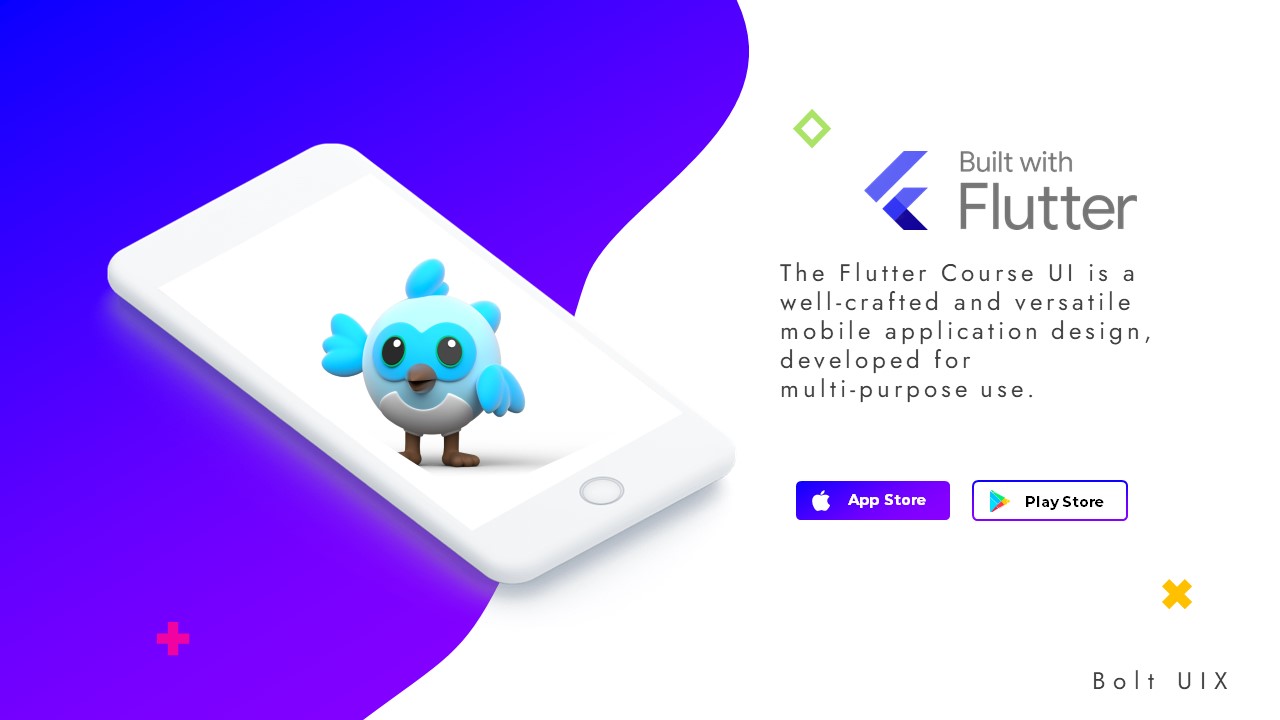
.png)
A very informative blog post that almost solved all my doubts. I would like to appreciate the efforts put in by you to write it and help the readers to know more about flutter.
Flutter Mobile App Development Company
Thanks for the valuable post. If you're seeking guidance from branding experts to assist with your start-up branding, contact Tech387. They will assist you in navigating the challenges and provide guidance on effective branding strategies for your tech start-up. They also provide Flutter App Development services.
If you're looking for a stylish and eco-friendly way to protect your phone, check out wooden phone cases. Not only do they provide excellent protection against scratches and drops, but wooden phone cases also offer a unique, natural aesthetic that sets them apart from standard plastic cases. Wooden cases are often made from sustainably sourced materials, which is a great way to reduce your environmental footprint. Plus, the natural grain and texture of wood ensure that every case is one-of-a-kind. For those interested in merging technology with nature, wooden phone cases are an ideal choice.
"This is a well-structured Flutter tutorial—perfect for beginners and a great refresher for experienced devs. The practical examples really help solidify the concepts. Thanks for sharing!"
best regards
sydney local seo